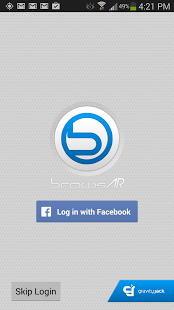browsAR 4.0
Paid Version
Publisher Description
browsAR is the all-in-one app for experiencing the world of augmented reality, all around you! Augmented Reality and browsAR allow you to experience social media, marketing, entertainment, shopping and more the way that it should be, featuring:
- Visual Search: Create and view amazing AR content, using any image in the world. Train your photos, posters, album art, logos and more to show any kind of multimedia you want -- including video! Best of all? It’s free!
- Social Media: Checking in to a coffee shop? Posting a photo to Facebook? Or maybe just updating your status? When you post using browsAR, your updates hang in virtual augmented reality space. When your friends use browsAR to scan the real world around them, they see your check-ins, reviews, photos, and more...right where you left them.
- Streaming AR Media Player: You are free to view fully-interactive multimedia like videos, 3D characters, buttons to websites, social media and more without any restrictions! We’ve given browsAR the ability to stream content in augmented reality, getting you a mind-blowing augmented reality experience faster than ever!
- Patent: 8,493,206 B2
About browsAR
browsAR is a paid app for Android published in the Other list of apps, part of Communications.
The company that develops browsAR is Gravity Jack. The latest version released by its developer is 4.0. This app was rated by 6 users of our site and has an average rating of 2.4.
To install browsAR on your Android device, just click the green Continue To App button above to start the installation process. The app is listed on our website since 2014-03-14 and was downloaded 586 times. We have already checked if the download link is safe, however for your own protection we recommend that you scan the downloaded app with your antivirus. Your antivirus may detect the browsAR as malware as malware if the download link to com.gravityjack.browsar is broken.
How to install browsAR on your Android device:
- Click on the Continue To App button on our website. This will redirect you to Google Play.
- Once the browsAR is shown in the Google Play listing of your Android device, you can start its download and installation. Tap on the Install button located below the search bar and to the right of the app icon.
- A pop-up window with the permissions required by browsAR will be shown. Click on Accept to continue the process.
- browsAR will be downloaded onto your device, displaying a progress. Once the download completes, the installation will start and you'll get a notification after the installation is finished.